Waiting for the add remove features dialog populate on my client OS computer is slow. Since I started using Add-WindowsFeature wither Server 2008, and Install-WindowsFeature beginning with Server 2012, I was disappointed by the lack of a similar cmdlet for Windows 10. Unfortunately, Add/Install-WindowsFeature relies on ServerManager — which doesn’t exist on a workstation. The alternative command line method is DISM. The DISM command line, is difficult to manage. I decided to use PowerShell to create the DISM command line on the fly. Edit-ClientFeatureList.ps1 provides this functionality with a quick and easy GUI. Highlighted choices will change state — enabled items will be disabled, and conversely, disabled items will be installed.
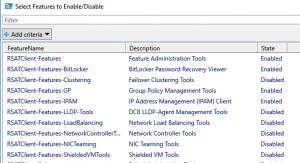
Since you are changing features, the script must be run as and administrator. I test that state with this function:
function Test-IsAdmin
{
([Security.Principal.WindowsPrincipal] [Security.Principal.WindowsIdentity]::GetCurrent()).IsInRole([Security.Principal.WindowsBuiltInRole] "Administrator")
}
version 1.1 9/17/17 Bugfix plus echo to console of DISM command.